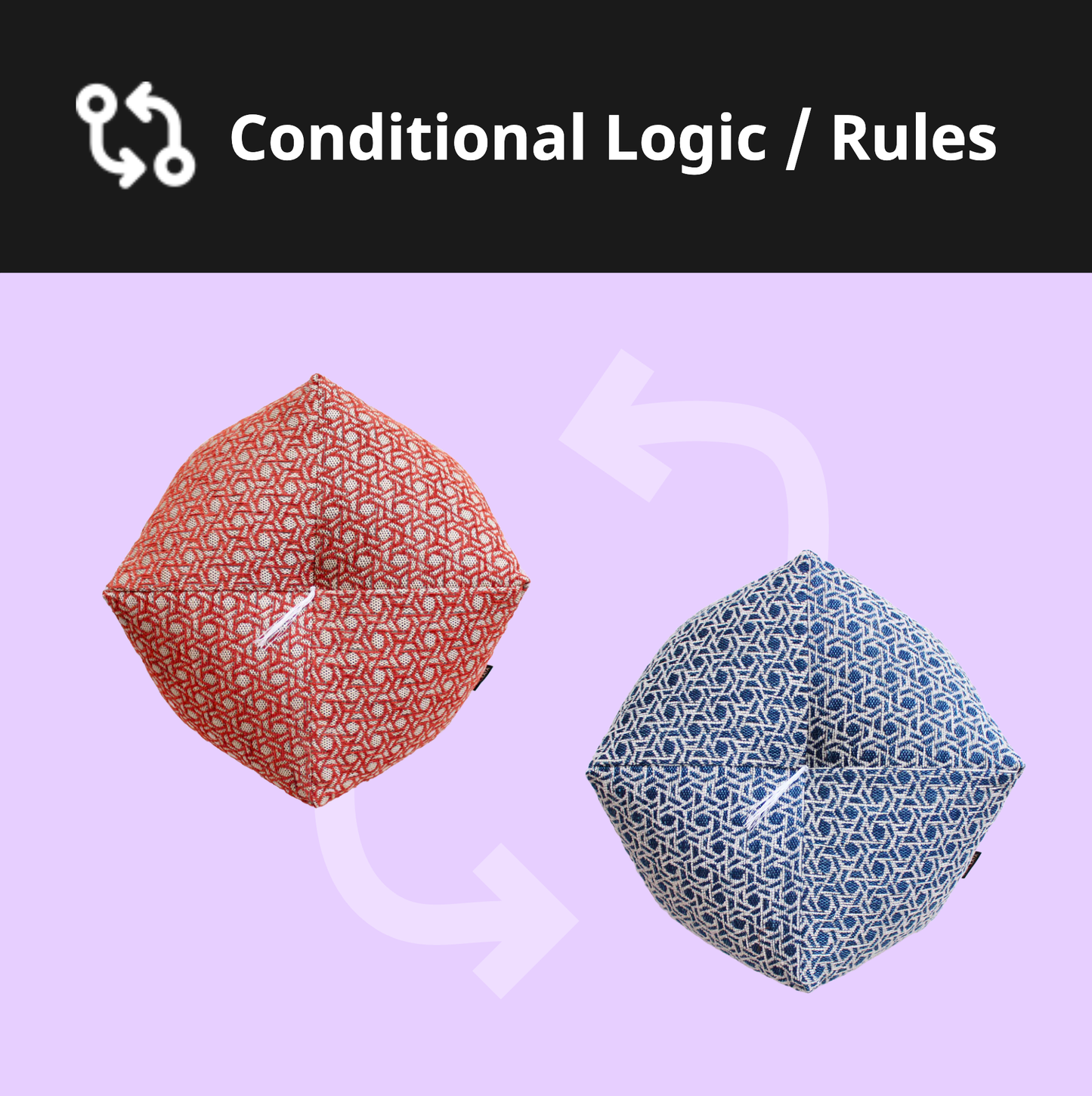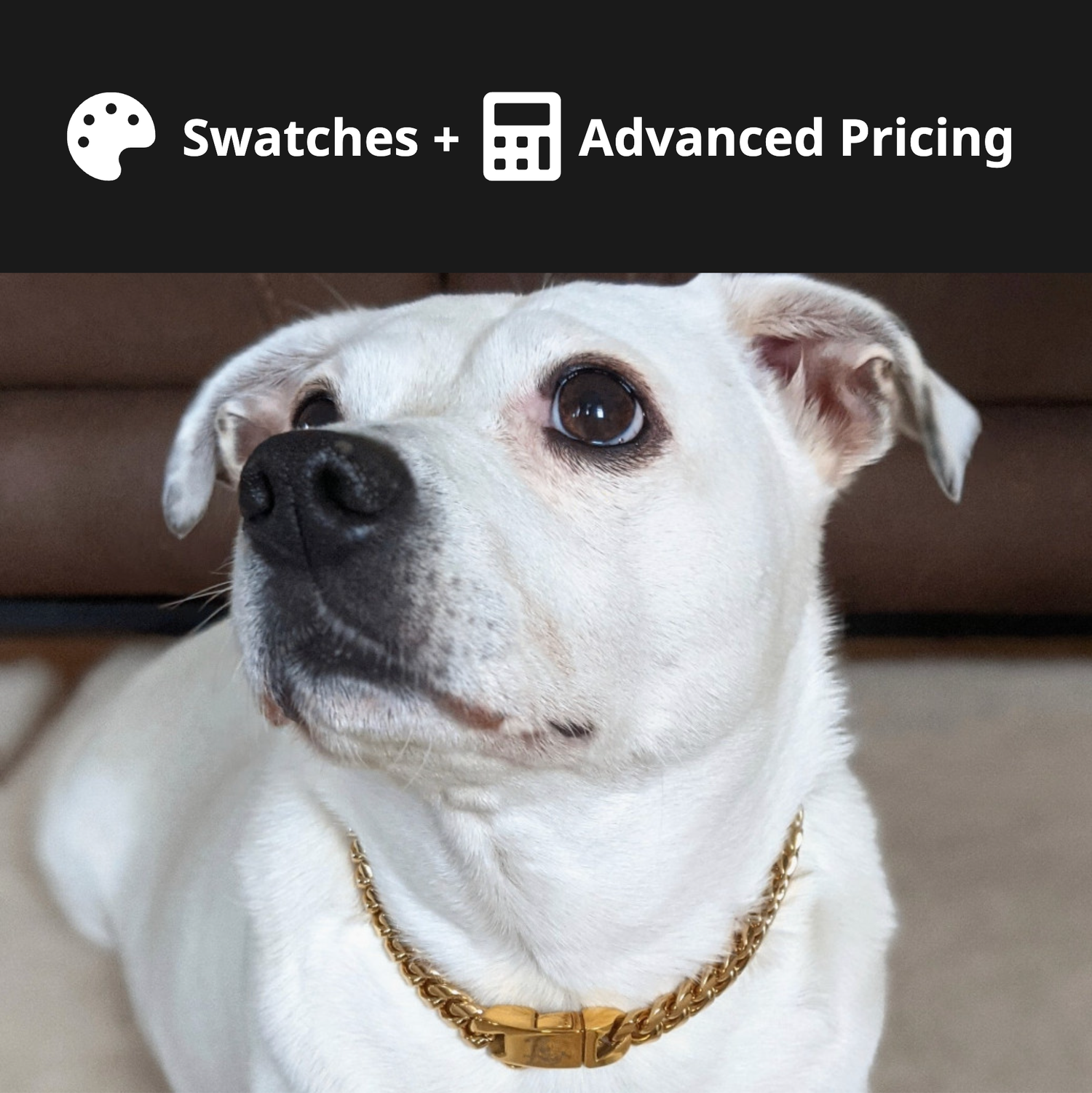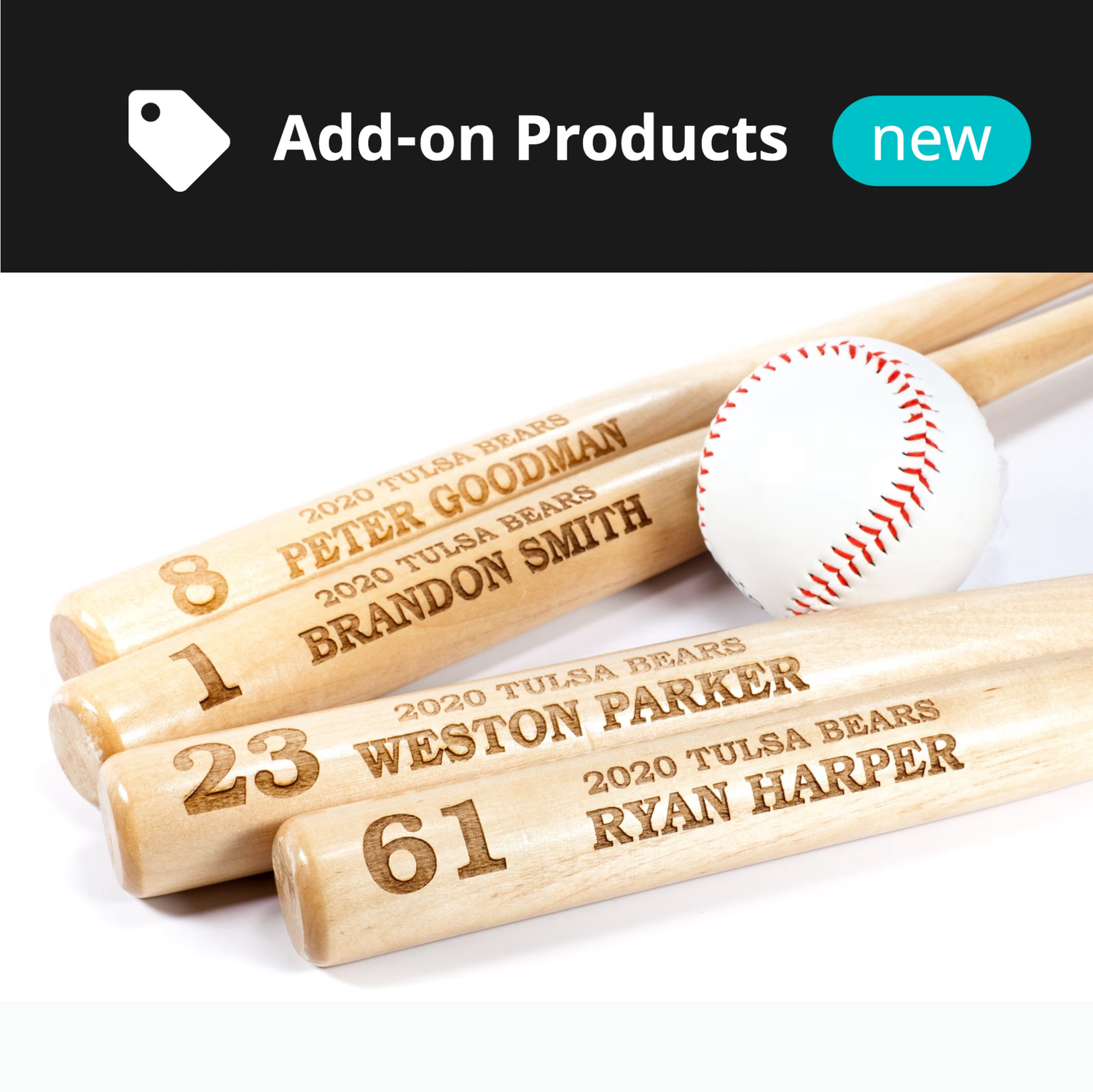Conditional Logic
Conditional Logic
Couldn't load pickup availability
About this demo
This product demonstrates how to use Conditional Logic (Show/Hide Rules) in Advanced Product Options.
Rules let you control which options appear on the product page based on your customer’s previous selections: creating a clean, guided experience without overwhelming them with unnecessary choices.
In this example:
The available colors depend on the selected size. When Gift packing is checked, extra fields for First Name, Last Name, and a Custom Gift Message automatically appear. When it’s unchecked, those inputs stay hidden — keeping the page simple.
You can recreate this setup in your store by opening your Option Set → Rules tab → Add rule, then defining which options should be shown or hidden depending on customer selections.
This is ideal for products with dependent options, such as personalized gifts, bundles, apparel, or configurable equipment. Try selecting different values in this demo to see how the logic works in real time.